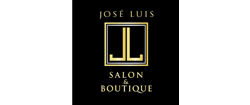Cable, DSL, 3g or Satellite Broadband?
October 16th, 2023
If you are looking at wireless internet CCTV for the first time, you may also be faced with the decision of which type of broadband package to go for: DSL, cable, 3g or satellite? This article aims to help you choose.
If you have decided that you want to see your property from wherever you happen to be, by using CCTV over the internet, you may also be faced with trying to choose a broadband package if you don’t already have one. There are so many types of broadband on the market that it is a daunting task, but I am here to give you some information that should make this task easier.
Here are the main types of broadband available to the domestic customer from your local provider in Austin, TX:
- DSL Broadband. (The most common form is ADSL.) This is broadband via your existing phone line.
- Cable Broadband. This uses the line provided by a cable company.
- 3g/Mobile Broadband. The connection is made through the mobile phone network.
- Satellite Broadband. This comes through a satellite dish.
Items three and four are really problematic and not recommended for hosting wireless CCTV cameras. Without going too far into the technical details, these types of broadband often block the ports (the specific addresses) through which you connect to the camera from the internet. If you have no choice but to use one of these two options, be prepared for the fact that your wireless CCTV camera may not be viewable from the internet even after a long process of trial and error, reading forums, and spending time on the phone to a helpdesk. For this reason alone, this article is going to focus on the comparison between the most popular two types of broadband: cable and DSL.
Broadband speeds and packages are changing all the time, but companies always use the download speed as one of the headline selling points. This is unhelpful when it comes to wireless internet CCTV, because the cameras use mostly upload rather than download capacity, as almost all of a camera’s data traffic is made up of images sent up the line. So, when considering broadband for internet CCTV cameras, you need to dig deeply into the broadband provider’s website until you find the upload speed, and believe me, you will need to dig deeper because the upload speed is usually pitifully unimpressive. In-home packages and most small business packages, it is often 10 or even 20 times slower than the download speed. In the next section, we’re going to look at some of the numbers.
Cable broadband can in theory have a download speed of up to 30Mbps, but most packages offer something between 1 Mbps and 6 Mbps. On the upload side, cable offers between 128Kbps and 1Mbps. DSL comes in at between 2Mbps and 24Mbps on the download side and between 128Kbps and 1Mbps on the upload. Looking at the upload side of the equation which is what we’re interested in for internet CCTV, you can see that there is no difference between the ranges for cable and DSL. However, there will be a big difference in performance from a package with 128Kbps upload speed compared to one offering 1Mbps. Let’s say your camera produces a series of images that, when viewed one after another, appear as video. If each of these images is 15Kb in size, the broadband upload speed has the following effect on the number of frames per second or fps:
Upload speed 128Kbps: 1fps
Upload speed 1Mbps: 8fps
This really makes a big difference. Viewing streaming images from an internet CCTV camera at 8fps gives a real approximation of movement, whereas 1fps certainly does not. So, whether you choose cable or DSL, be careful to get the best upload speed that you can from your local provider in Austin, TX.
Pricing for cable and DSL packages is very competitive these days, and as with upload speed, there is no clear winner. Suppliers are bundling in all sorts of other services that make a direct comparison more complicated. All I can say is that it is definitely worth spending an hour on the internet looking at current offers and taking note of reviews, especially bearing in mind that you may have to sign up for as long as 18 months.